What's new in Skiley 4.1

Hey there! This is the very first blog post in the official Skiley blog. Future major (and minor) updates will also be published here, so you can use it as your #1 source of truth for new features and improvements in the service!
If you're new here, check Skiley out!
Before we start talking about 4.1, let's first talk about something that happened recently – Skiley 4.0. If you wish so, you can skip it and go directly to the patch notes about 4.1.
⚡ A note about Skiley 4.0
At the time of this post (January 25th), it's been 11 days since the 4.0 version of Skiley rolled out.
It's been a hurricane, actually. It's totally understandable that such a drastic change in direction of a website you like – or, in other words, it effectively becoming a freemium website – would make many people disappointed. Unfortunately, as hard as it is to say it, it's a decision that's here to stay (thanks, capitalism! 😡), so hopefully I can tweak the experience on Skiley for both PRO and non-PRO users in the next weeks.
This 4.0 version was, actually, developed through the last 2 or 3 years. Not only the layout design was reworked, but literally everything – from our servers, to our infrastructure, to the way Skiley communicates with Spotify servers and many other under the hood improvements. This was the very first step to make Skiley have a brighter future, as it will now have much more features developed than it had in these 5 years it has been live.
Some new features were already included in the 4.0 release, like album reviews for the song you're currently playing, filtering playlists by release decade, new playlist shuffling algorithms, etc. But, in reality, 4.0 was still much more of a under the hood work than something tangible.
⭐ What's new in 4.1
Many of the changes present in this 4.1 version were made due to user feedback! So feel free to send us suggestions and/or bug reports any time you'd want. In case you didn't know, there's a send feedback section inside Skiley, and I'll try my best to answer it in a few days.
Without further ado, let's go to what's new in the just released 4.1!
👉 Android and iOS apps
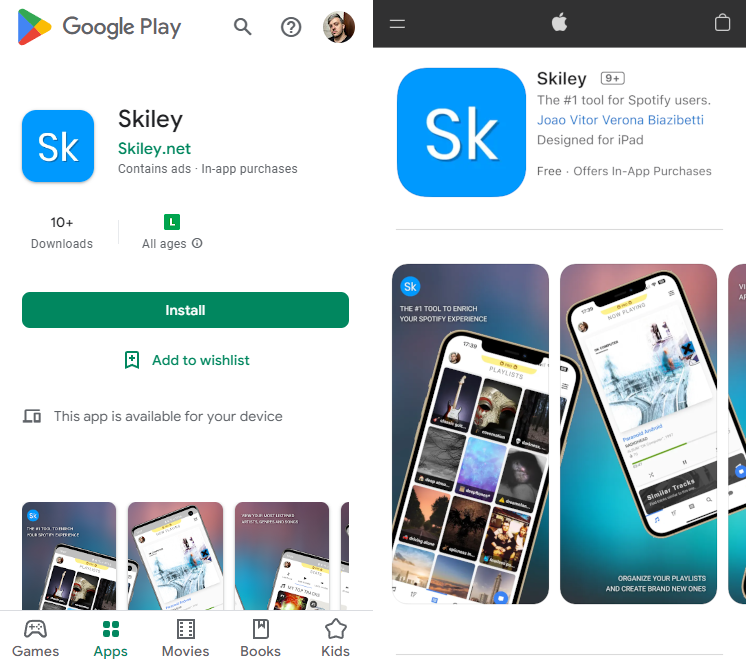
Mobile apps are now available! In fact, the reworked layout of 4.0 version was made specifically targeting its usage in mobile apps. You can now download them from the App Store (iOS) and Play Store (Android).
If you wish so, you can still keep using Skiley in your mobile web browser, but you'll have a nicer experience by using the mobile apps.
Also, feel free to send us feedback (inside Skiley, or via e-mail) about the new mobile apps! I did my best to test it in many devices as possible, but the mobile ecosystem is so huge that it is pretty much impossible to have 100% coverage of tested devices.
👉 Relaxing limitations for non-PRO users
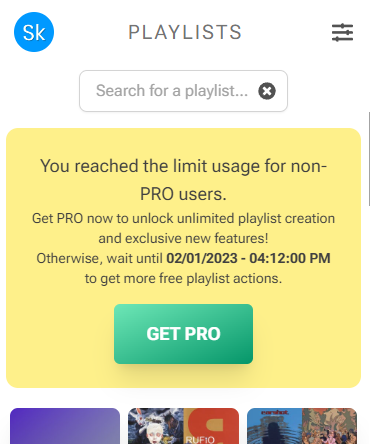
I heard your feedback. Before, Skiley would limit the usage of playlist actions (like "creating similar playlist", "shuffling", "filtering by genre", etc.) to only 5, permanently, to all non-PRO users. This limitation has now been changed – you can now use up to 3 playlist actions every week (instead of permanently). Instead of totally focusing PRO benefits in having unlimited playlist actions, we'll instead focus in having newer features available for PRO users only.
👉 Filtering playlists by mood
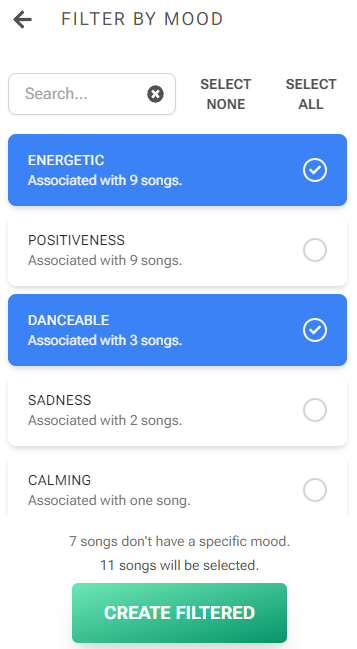
There is a new playlist action called "Filter by mood" that you can use in any playlist (even the ones you're not the owner/creator of it). Just like "Filter by genre" and "Filter by release year", we calculate the mood of the songs present in the playlist you chose, and you can create a new playlist including only songs with the mood you'd want.
The mood representation of songs is the same as shown in "Create similar playlist" – you'll have moods like "Energetic", "Danceable", "Sadness", and more. These moods are computed upon the acoustic features of the song (like tempo/BPM, rhythm sections, etc.), the song lyrics, and other characteristics.
👉 Improvements to Now Playing
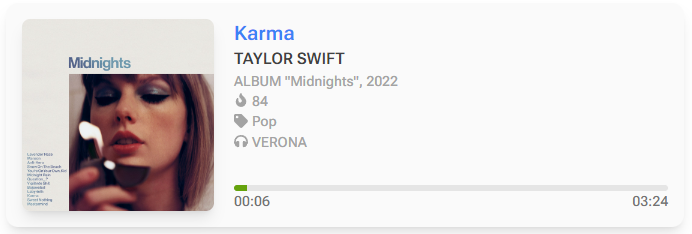
Skiley will now also show your currently playing podcast episode (although it won't have the same features as a playing song, like lyrics and comments). Also, you can now see your currently playing song's genres and device name.
👉 New visualization controls on Stats
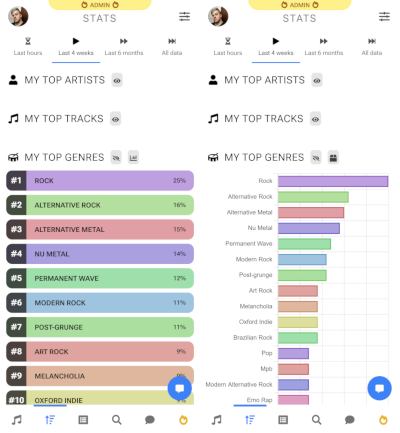
Popularity badges were reintroduced to artists and songs shown in Stats page. Also, you can hide any stats section (like hiding your "Top artists" temporarily), and in your "Top genres" section, you can now switch between "Grid mode" (default) or "Chart mode" (which reintroduces the v3-styled bar chart).
👉 Improvements to Playlists
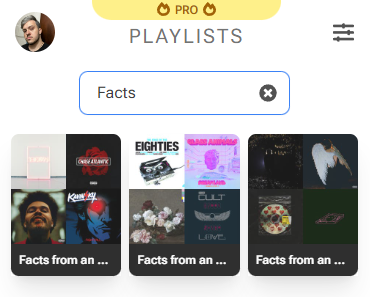
To make it easier for you to find a specific playlist you'd want to work on, you can now search your playlists (by name), or paste the playlist ID or URL in the search box to automatically find it too.
👉 Privacy controls
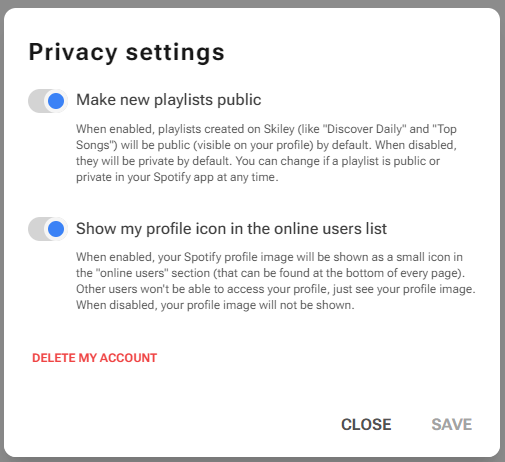
There is a new settings option called "Privacy settings", upon which you can choose whether your new playlists (created inside Skiley) will be made public or private, whether your profile icon will be shown at the bottom of every page, and also, delete your Skiley account if you want.
Thanks for reading the very first Skiley patch notes! Many more features will be upcoming in the next few weeks, so stay tuned. 😉
To try out these new features, access Skiley.net right now!